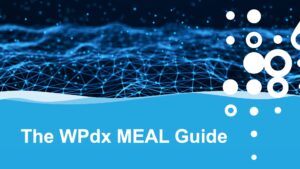
Announcing the WPdx Monitoring, Evaluation, Adapting and Learning (MEAL) Guide
The WPdx Data Standard was created in 2015 by an expert working group and defines a set of basic parameters that should be collected when
Beta version 1.0 released October 2021
The Rehabilitation Priority Tool provides recommendations for which non-functional water points should be considered for repair.
Recommendations can be filtered to focus on the:
This tool uses the latest available data from the WPdx-Plus dataset combined with a population estimate layer (shown in purple). Please note that water points with an unknown status are analyzed as if the status is non-functional.
The tool calculates the local population, which is number of people living within a 1km radius of each water point.
The tool also calculates potential water point users for each water point. Potential users are calculated based on the relative distance between the population and water points within a 1km radius. Water points which are closer to the population are assigned a higher proportion of the population compared to water points which are farther away. For functional water points, this figure represents likely users, or the number of people who currently have access to a specific working water service. For non-functional water points, this figure represents the population that could gain access to a water service if the point were to be rehabilitated.
The crucialness score (0-100%) is the ratio of potential users to the total local population within a 1km radius of the water point. Crucialness provides a measure of water system redundancy. For example, if there is only 1 water point within a 1km radius, the water point crucialness score is 100%, meaning that there are no nearby alternatives. If there are two functional water points within 1km, the crucialness score for each point will be ~50% indicating there is some redundancy in the system, so if one water point is broken down, users have an alternative water point available. For non-functional water points, the crucialness score shows how important the water point would be if it were to be rehabilitated. See example here.
The pressure score (0-100%) is calculated based on the ratio of the number of people assigned to that water point over the theoretical maximum population which can be served based on the technology. If a point is serving less than the recommended maximum, the utilization score will be less than 100% (i.e., 250/500 = 0.5). If a point is serving more than the recommended maximum, the utilization score will be over 100% (i.e., 750/500 = 150%). The following recommended maximum values (extended from Sphere Guidelines) are currently in use:
Top Water Points Table Options:
Settings:
Under Settings on the left-hand menu bar, users can make the following selections:
With appreciation, we utilize the following data sources within the app:
Administrative Boundaries
Population data
Roads and buildings
Urban areas
Water point data
This analysis is based on the latest available data from the WPdx+ dataset, population estimates from the Facebook High Resolution Population Datasets and administrative boundaries from GADM or HDX (Eswatini, Ghana and Uganda).
WPdx is an open-source repository for data and contributors include governments, NGOs, academic researchers, and others. WPdx has not directly collected this data or verified the accuracy of the data on the platform. WPdx does perform basic validation checks to ensure that required parameters are included and that GPS locations match with the country boundaries of the provided datasets. Additional cleaning and categorizing steps are taken to prepare the dataset for analysis. Full details of these processes can be found on our website. Questions and feedback are more than welcome.
Populations in urban areas, as defined by the EU Global Human Settlement Database are removed from the total administrative region population to provide an estimate of the rural population. While included on the maps for visualization purposes, packaged and delivered water facilities are not included in the analyses to determine served and unserved populations.
Any water points that have been broken, rehabilitated, or constructed since data was uploaded are not included in this analysis. Additionally, household connections are not captured in WPdx. While large urban areas are removed from the analysis if they reach a specified population density, smaller piped schemes with household connections may be missed. As a result, peri-urban areas may be identified as optimal locations for rehabilitation or new construction, even if those communities are already served by household connections.Additionally, because urban populations are based on population density, there may be areas that are locally considered urban which are considered rural in this analysis, or inversely rural areas that are considered urban for this analysis.
We value your feedback! If you have any questions or suggestions on the tool, please provide your input here.
If you have any general question, please contact us here.
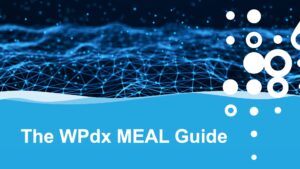
The WPdx Data Standard was created in 2015 by an expert working group and defines a set of basic parameters that should be collected when

We are excited to share two new resources exploring applications of the WPdx Decision Support Tools app: A detailed written tutorial with pictures describing how

Photo caption: WPdx training delivered by MWA to government stakeholder and Sustainable WASH Program implementation partners in March 2023. Photo credit: Selamawit Tiruneh Over the